Seagate ST5000LM000 Data Recovery
Zero Alpha offers professional data recovery for the Seagate ST5000LM000, a 2.5-inch HDD commonly found in portable storage devices, including models with capacities such as 5TB. Users often experience issues such as clicking sounds, failure to spin up, or sudden drive detection loss that puts important data at risk. Whether caused by physical damage or firmware corruption, our team can assist. We accept mail in jobs from Australia and worldwide.

Seagate ST5000LM000 Common Problems
- Drive clicking or beeping due to head failure
- Firmware corruption causing no detection
- Bad sectors leading to slow or freezing performance
- PCB damage after power surge or incorrect power connection
- Mechanical failure from drops or impact
Seagate ST5000LM000 Models
- ST5000LM000-2U8170
- ST5000LM000-2AN170
ST5000LM000-2U8170 Data Recovery Caselog
17Nov25: The customer mailed in a hard drive as it was not detecting. The hard drive failed read test and it goes busy.
Terminal spams "ProcessRWError-Write-atLBA00282237C5SenseCode=44808780Out:SkipIOEDC:282237C5
XorthisIOEDCSyndromewithHostLBAtofindactualsectorwritten=0000B4D0
StartingLBAofRWRequest=00282237B5Length=00000E2E"
Could not MRB as the drive is locked and requires techmode patch. BootCode is locked,need to read ROM with the programmer. ROM is : 25Q16JWS05.

ST5000LM000-2AN170 Data Recovery Case Log
18Oct 2023: The drive was clicking and spinning down. Detects in kernel mode. Techmode patch.
Model : ST5000LM000-2AN170
Firmware : 0001
Capacity : 5 TB (9 767 541 168)
Terminal output:
Boot 0x80MMD52L10001
FAIL Servo Op=0100 Resp=0003
0100 0000 0000 0000 0000 9015 0000 0000 0000 0000 0000 0000 0000 0000 0000 0000 0000 0000 0000 0000 0000 0000 0000 0000 0000 0000 0000 0000 0000 0000 0000 0000
ResponseFrame 1580 0000 0000 F480 0000 0000 0000 0000 0AFF 0000 CE00 0000 44C6 36D8 0005 0000 0000 0000 0000 0000 0000 0000 0000 0000 FFFF 0000 0004 ABF2 FF99 007F 0015 0004 0000
SpinUp
FAIL Servo Op=0100 Resp=0003
0100 9000 0000 0001 0000 9015 0000 0000 0000 0000 0000 0000 0000 0000 0000 0000 0000 0000 0000 0000 0000 0000 0000 0000 0000 0000 0000 0000 0000 0000 0000 0000
ResponseFrame 1700 0000 0000 F480 0000 0000 0000 0000 0AFF 0000 CE00 0000 44AB 36B6 0005 0000 0000 0000 0000 0000 0000 0000 0000 0000 FFFF 0000 0004 ABF2 FF97 007F 0015 0004 0000 Loop=007FMotor startedHeads loaded
0400 0000 0000 0000 0000 0000 0000 0000 0000 0000 0000 0000 0000 0000 0000 0000 0000 0000 0000 0000 0000 0000 0000 0000 0000 0000 0000 0000 0000 0000 0000 0000
ResponseFrame D3B4 0010 FFFD 0008 0000 C8F3 001A FF95 0000 0001 F729 0000 3F2F 3702 0005 0000 0000 0000 0000 0000 0000 FFFF 0000 0000 000A 0000 0000 ABF2 FF97 0035 0015 0000 0000
FindBadHeads 0001
FAIL Servo Op=0100 Resp=0007
0100 9000 0000 0001 0000 9015 0000 0000 0000 0000 0000 0000 0000 0000 0000 0000 0000 0000 0000 0000 0000 0000 0000 0000 0000 0000 0000 0000 0000 0000 0000 0000
ResponseFrame 1900 0000 0000 F400 0000 0000 0000 0000 0B16 0001 CE00 0000 436A 36BF 0005 0010 C2F8 FFFF 2000 0000 0000 0900 0000 C350 0003 1EBF 0000 0000 0020 2247 0016 0006 003F Loop=2247Motor startedHeads loaded
19Oct23 MHA SWAP. Drive was ticking. Unlock techmode patch. Took 10 minutes to come ready. Waited after that another 5 minutes. Reread HDD ID. Utility start. No terminal access. Went busy again in 2 minutes with spamming in terminal output : SP Regen FAIL@LBA=0x0000E576. Turned off the drive. Turned back on, let it seat for 2 minutes. Unlocked tecmode patched and spammed terminal. Got terminal access. Tried to initialise utility-did not work. Edit HDD ID via terminal. Turned off the drive.Turned back on,unlocked techmode patch. Stays busy. Does not ID.
Terminal output:
Boot 0x80MMD52L10001
RECOV Servo Op=0100 Resp=0005
SpinUp
TCC:0017
RECOV Servo Op=0195 Resp=0005[LBA=0x00017DC3]N
RECOV Servo Op=0095 Resp=0005[LBA=0x00009417]N
Trans
Tech Unlock Handshake: 0x0E34F140
Reply:
Rst 0x80MMD52L10001
DSC PASS
(P) SATA Reset
SP Regen FAIL@LBA=0x0000C84E
SP Regen FAIL@LBA=0x0000C84F
Boot 0x80MMD52L10001
RECOV Servo Op=0100 Resp=0005
SpinUp
TCC:001E
RECOV Servo Op=0195 Resp=0005[LBA=0x00017DC3]N
RECOV Servo Op=0095 Resp=0005[LBA=0x00009417]N
Trans
Tech Unlock Handshake: 0x5F1ACC4D
Reply:
Rst 0x80MMD52L10001
DSC PASS
(P) SATA Reset
RAW OFF
PASS
RECOV Servo Op=0095 Resp=0005Channel Tracing Offset Value load
RECOV Servo Op=01A5
MCMainPOR: Start:
Media Cache Data Base 02463B71D8
Check MCMT Version: Current
Primary is latest! - 00000001
RECOV Servo Op=0095 Resp=0005
RECOV Servo Op=0395 Resp=0005
RECOV Servo Op=0095 Resp=0005MS UDE detect during recon LPCDisc=00 0000C776 003C
MS Read Fails: 00063BB0,0000DDB8
RECOV Servo Op=0395 Resp=0005
Update Mask - 0000000000069730 - 00000001 - 00
Update Mask - 0000000000069731 - 00000001 - 00
RECOV Servo Op=00A5 Resp=0005
RECOV Servo Op=09A5 Resp=0005
LED:0x000000BD FAddr:0x00005E43
PrgF
Rst 0x80MMD52L10001
Op=1001 Resp=0001
Op=0B01 Resp=0001
LED:0x000000BD FAddr:0x00005E43
(03h)-Serial Port Not Ready
LED:0x000000BD FAddr:0x00005E43
(03h)-Serial Port Not Ready
Windows Creation Tool Deletes partition data recovery caselog
15Nov23: Customer brought in the drive :Seagate Backup Plus ST5000LM000. The drive was used to create bootable windows creation tool. Customer deleted this windows creation tool partition which was 32gb. He split the drive into 2 partitions and Created a new Volume of 2tb. Other 2tb were not allocated. It shows the partition but no data in it. He did not have back up of the data. No SMART Errors.
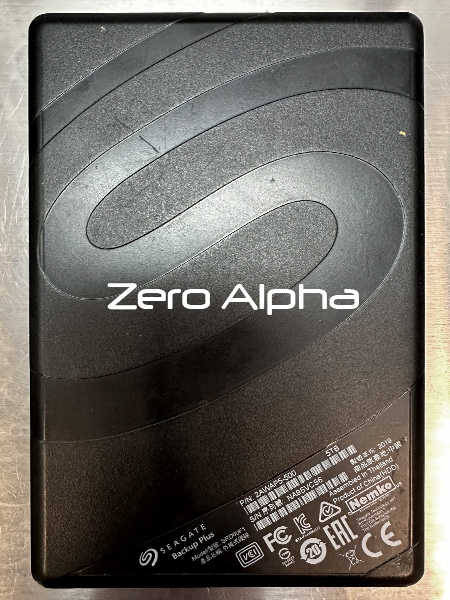
Dropped ST5000LM000-2AN170 making buzzing sounds data recovery caselog
17May2023: the drive was buzzing.Stiction release. Techmove patch. MRB. A1 M11. Built heads map. Got all data back.


pcb 100794976 rev c
ST5000LM000-2AN170 Corrupt PRI copy of MCMT Data Recovery Caselog
16Apr24: Drive has corrupt primary copy of MCMT. No terminal access. Shorting read channel did not help. LDR to RAM did not help.
18Apr24: Used light swap/hot swap method to gain access to terminal. Backed up important system files, modified SMP and cleared the MCMT.
18Apr24: No access to data area after repairing MCMT.
28May24: Issue likely a result of tech mode unlock patch. The SED config is marked as bad.
29May24: Fixed the SED configuration. sys file 1D2 was recovered from contents of 1D1 (located at byte offset 0x22000, length 0x2000 bytes for this case). After writing this to the drive and removing the terminal unlock patch, we have unencrypted access to the data area at full speed! All of the customer's data was recovered.
SP213: Restore: EXCEPTION: Scratch Pad Restore Failed, the MS may contain errors
Note that this error still remained in the terminal even after DA access was obtained.
Terminal Output (initial)
MC051: MainPOR: EXCEPTION: Corrupt PRI copy of MCMT
MC051: MainPOR: EXCEPTION: Corrupt PRI copy of MCMTMS UDE detect during recon LPCDisc=00 27D2B643 0027
MS Read Fails: 3E95AF00,0000D938
Update Mask - 000000013E95C2D8 - 00000001 - 00
Update Mask - 000000013E95C2D9 - 00000001 - 00
[...]
LED:0x000000BD FAddr:0x00005E43
Terminal Output (after fix)
Boot 0x80MMD45010001
SpinUp
TCC:001D
Trans
Tech Unlock Handshake: 0xCFE6C19C
Reply:
Rst 0x80MMD4501001
(P) SATA Reset
RAW OFF
PASS
Channel Tracing Offset Value load....................................................................................................
MCMainPOR: Start:
Media Cache Data Base 02463B71D8
Check MCMT Version: Current
Both copy is same!
SP213: Restore: EXCEPTION: Scratch Pad Restore Failed, the MS may contain errors
MCMainPOR: MediaCacheDiscStateFlags 0000002A MCStateFlags 00020041
6Gb Max Speed lowered to 3Gb for Intel bug
Send Status: COMRESET seen
FIS34
ST5000LM000 Data Recovery Case Log

Terminal Error Output:
Flash boot code Digital Signature Verification failure!
0x0020
0x0020
0x0020
0x0020
0x0020
SEA5 Boot ROM 1.0 (7/31/2015)
Copyright Seagate 2015
31Jul23: The drive is failing to initialise and defaults to boot rom loader mode. Customer explains that this hard drive has been to another business where data recovery has failed. This problem is well known for incorrect rom chips. We inspected the electronics for potential interference and found damage done to the pcb.
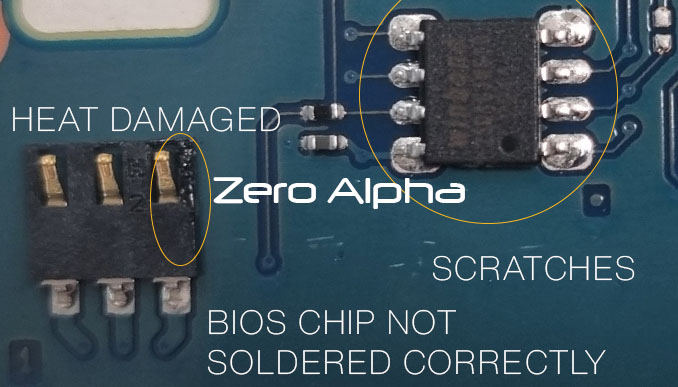
It's very clear that an inexperienced technician has been tampering with this drive. We found scratches all over the PCB. These scratches are a clear indication that somebody hasn't been taking proper care of the PCB. There is heat damage done to the spindle motor connector. This demonstrates someone who is inexperienced with soldering. Heat should never damage a PCB. The BIOS chip has been physically tampered with. It is out of position and not making correct contact with the PCB. This is likely the reason for the terminal error message output.
Tested ROM chip is correct serial ID WINBOND 25Q16JWS10 2048KB
With rom correctly soldered pcb only: Boot 0x80MMD52L20001
PCB Connected to drive:
Boot 0x80MMD52L20001
SpinUp
TCC:001B
Trans
Rst 0x80MMD52L20001
(P) SATA Reset
Family is A1, M11 Boot Rom Mode is accessible
Seagate BarraCuda 5TB ST5000LM000-2AN170 Data Recovery Case Log
13May24: This hard drive had zero activity at all. No signs of spinning up or LED activity. It was removed from the enclosure which is a USB plug. It tested ok via SATA mode.

ST5000LM000-2AN170 Data Recovery Case Log
25Nov24: This drives clicks/buzzes. Comes ready, but with no data access. Patched ROM and disabled non-system heads. Backed up firmware. Cleared MCMT and disabled background tasks. Reboot and upload MCMT to RAM, also enable write protection. Drive has full data area access. There's some terminal output while reading, so increase the baud rate to get better read speeds.