Intel S4500 SSD Data Recovery
At Zero Alpha Data Recovery, we offer professional data recovery for Intel S4500 SSDs. These enterprise-grade SATA SSDs are commonly used in servers and workstations for their endurance and reliability, but they can still fail due to firmware issues, power loss, or aging NAND. If your Intel S4500 has become unresponsive or is no longer detected, we can help recover your critical data. We also accept mail-in jobs Australia-wide, so you can send your drive to us from anywhere.
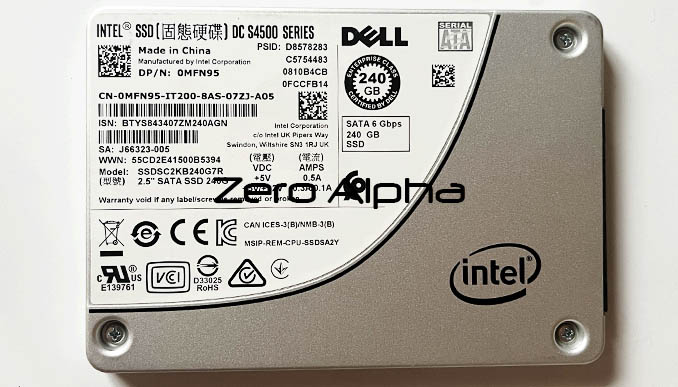
Intel S4500 SSD Common Problems
-
SSD not detected in BIOS or RAID controller
-
Sudden loss of data or corrupted partitions
-
Drive reports incorrect size (e.g. 0MB)
-
Firmware or controller failure
-
Stuck in read-only mode after failure event
-
Partition shows as RAW or unallocated
-
Power surge or unexpected shutdown damage
-
Inconsistent or slow performance
-
SSD locking up during high I/O tasks
-
RAID array degraded due to SSD failure
SSDSC2KB240G7R Data Recovery caselog
07Feb25: SSD will detect with correct and full ID but does not have any data access. Dell part number: MFN95

ATTENTION: The device has 8 logical sectors per physical sector.
- Device Configuration Overlay: Not supported
- Set Max LBA: Not supported
- Capacity: No restrictions
S.M.A.R.T. Status: Threshold exceeded (indicates possible failure)
S.M.A.R.T. Attributes:
- The drive contains malfunction flags.
Storage Features:
- Look-ahead: Enabled
- Write Cache: Enabled
- Error Recovery Control: Supported
From Intel Optane Memory and Storage Management: Status: at risk, surpress smart, clear meta data, usuage: offline raid member.
From Intel Website
A potential security vulnerability in Intel® Solid State Drives (SSD) for Data Centers (DC) S4500/S4600 Series firmware may allow escalation of privilege. Intel is releasing firmware updates to mitigate this potential vulnerability.