Kingston A400 SSD Data Recovery
At Zero Alpha Data Recovery, we offer professional data recovery for Kingston A400 SSDs. This budget-friendly SATA SSD is widely used but is known for sudden failures, often without warning. If your A400 is no longer recognised or you've experienced unexpected data loss, our team is ready to help. We also accept mail-in jobs Australia-wide, so you can send your drive to us from anywhere with confidence.
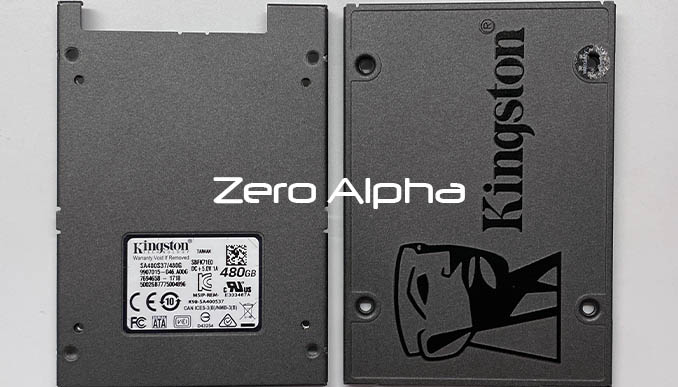
Kingston A400 SSD Common Problems
-
SSD not detected in BIOS or Windows
-
Shows 0MB or incorrect capacity
-
Sudden loss of files or inaccessible partitions
-
Freezing or very slow read/write speeds
-
Controller or firmware failure
-
Partition appears as RAW or missing
-
Drive stuck in read-only mode
-
Electrical or power-related damage
-
System crashes or BSOD when accessing the drive
-
Operating system fails to boot from SSD
Kingston SA400S37/240G Data Recovery Caselog
This ssd has a firmware error causing it to ID as "SATAFIRM S11".
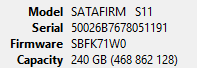
This is the related to the controller chip, which is a Kingston CP33238B (effectively same as PS3111 S11). This controller is supported by PC-3000.
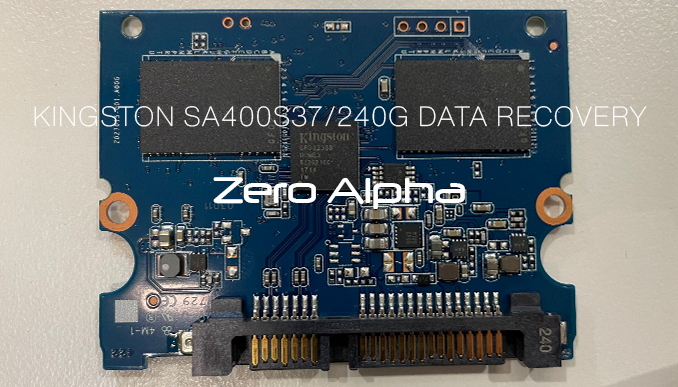

Kingston SA400S37/240G with CP33238B Data Recovery Case Log
20APR23: Failed ID detection name is: SATAFIRM S11. CP33238B is a rebranded PS3111 based drive. To work with this drive you need to contact it via PATA to SATA adapter. Here is the instruction:
For UDMA and Express you need to connect your drive through PATA to SATA adapter. It's important, and without PATA to SATA it will not work (For Portable III you can use a common SATA connection).
You need to short the drive in SAFE MODE and keep it shorted all the time
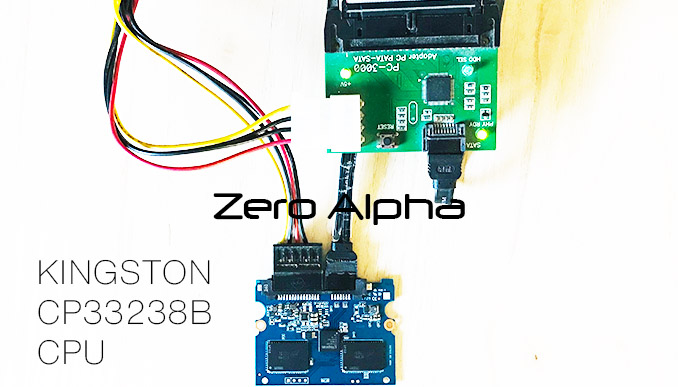
Safe Mode ID is:
Model : SATABURN SB
Serial :
Firmware : SBBM71.2
Capacity : 137 GB (268 435 455)
Data Recovery Solution
Selected family......................... : Smartbuy Revival 2
Controller.............................. : PS3111
SSD status:
SSD is in ready state................... : Yes
Firmware mode........................... : ROM
SSD is locked........................... : No
SSD is in Safe Mode..................... : Yes
Logical access is possible.............. : No
Physical access is possible............. : No
Chips id................................ : 0x2CB47832AA04
Vendor.................................. : Micron
Type.................................... : 32L(B0KB) TLC
Loader uploading
****************************************
Code name............................... : Burner_PS3111_71.2.bin
Write seed.............................. : Ok
Write PRAM.............................. : Ok
Checking................................ : Ok
Calling executable code................. : Ok
Write overlay into PRAM................. : Ok
Checking................................ : Ok
Write HDD microcode .................... : Ok
SSD status:
SSD is in ready state................... : Yes
Firmware mode........................... : LDR
SSD is locked........................... : No
SSD is in Safe Mode..................... : No
Logical access is possible.............. : No
Physical access is possible............. : Possibly
****************************************
Read System Info........................ : Ok
Read Chips Info......................... : Ok
USER password........................... : No
System Info:
Chips id................................ : 0x2CB47832AA04
Vendor.................................. : Micron
Type.................................... : 32L(B0KB) TLC 16k
Chip capacity........................... : 52 608 Mb
Channels................................ : 2
Chips (Total)........................... : 0x06
LUNs per chip........................... : 1
Blocks per chip......................... : 0x890
Pages per block......................... : 0x600
Sectors per page........................ : 0x20
RAM size................................ : 32 Mb
Firmware version........................ : SBFM71.2
Build time.............................. : 22 Aug 2018
Interleaved blocks...................... : Type 4
Techno mode lock supported.............. : Yes
Table of blocks pairs reading
Completed
Reassigned block table loading.......... : Ok
Memory chips test
****************************************
Read System Info........................ : Ok
Read Chips Info......................... : Ok
****************************************
Test completed
SSD configuration reading............... : Ok
Model................................... : KINGSTON SA400S37240G
Serial number........................... : 50026B7678051191
Firmware................................ :
Translator initialization
****************************************
Creating translator
****************************************
Read System Info........................ : Ok
Read Chips Info......................... : Ok
Table of blocks pairs reading
Completed
Reassigned block table loading.......... : Ok
SSD configuration reading............... : Ok
SSD
****************************************
Service area scanning
****************************************
block: 0x0000........................... : 3111 (ISP Id)
block: 0x0001........................... : 3111 (ISP Id)
block: 0x0002........................... : FFD0 (Srv)
block: 0x0004........................... : 3FB1 (Srv)
block: 0x0005........................... : FFA0 (CFG)
block: 0x0008........................... : FFB0 (PrIT)
block: 0x00CE........................... : FFC1 (PrIT)
block: 0x0131........................... : FFC0 (Smart Vt)
block: 0x0135........................... : FFC0 (Smart Vt)
block: 0x013E........................... : FFC2 (L2P Zone)
block: 0x014A........................... : FFC2 (L2P Zone)
block: 0x015A........................... : FFC2 (L2P Zone)
block: 0x0196........................... : FFC2 (L2P Zone)
block: 0x01DB........................... : FFC1 (PrIT)
block: 0x01E1........................... : FFC2 (L2P Zone)
****************************************
Completed
Secondary table of image reading
Completed
Service blocks scanning
Completed
Apply filters
Chunks of translator (Found)............ : 0x9F92
Filter 0...
Chunks of translator (Deleted).......... : 0x4C85
Filter 1...
Chunks of translator (Deleted).......... : 0x0000
Filter 2...
block: 01DB; page: 0468................. : CompareByPrImgTbl: Invalid page type 1 (4)
block: 01DB; page: 0469................. : CompareByPrImgTbl: Invalid page type 1 (4)
block: 01DB; page: 046A................. : CompareByPrImgTbl: Invalid page type 1 (4)
...
Chunks of translator (Deleted).......... : 0x1B28
Filter 3...
Chunks of translator (Deleted).......... : 0x0000
Filter 4...
Chunks of translator (Deleted).......... : 0x0000
Filter 5...
Chunks of translator (Deleted).......... : 0x0000
Completed
Analysis of obtained data
Estimated SSD capacity.................. : 468 877 312 (0x1BF28000) LBA
Available to user....................... : 468 862 128 (0x1BF244B0) LBA
User blocks count....................... : 0x037E5000
Chunks of translator:
SSD..................................... : Used: 0x37E5; Found: 0x37E5; Min.: 0x0000; Max.: 0x37E4
L2P:
Records count........................... : 0x1000
Completed
Translator build
Completed
****************************************
Completed
****************************************
Test completed
LBA 37 999 024: Page reading (channel: 0; chip: 0; block: 0x012E; page: 0x03E7); ECC error
LBA 7 688 320: Page reading (channel: 1; chip: 0; block: 0x02CE; page: 0x04DD); ECC error
LBA 7 828 298: Page reading (channel: 0; chip: 1; block: 0x02CC; page: 0x04DD); ECC error
LBA 7 828 298: Page reading (channel: 0; chip: 1; block: 0x02CC; page: 0x04DD); ECC error
LBA 7 828 299: Page reading (channel: 0; chip: 1; block: 0x02CC; page: 0x04DD); ECC error
LBA 7 582 994: Page reading (channel: 0; chip: 0; block: 0x0366; page: 0x03D8); ECC error
LBA 7 582 994: Page reading (channel: 0; chip: 0; block: 0x0366; page: 0x03D8); ECC error
Kingston 480gb SSD Data Recovery A400 SA400S37 CP33238B Caselog
20Dec23: This ssd was reported by the customer to be bricked and stopped working. This is a 480gb model with no DRAM. It has 4 Nand chips: 6VB22 x2 and 7AB2D x2 on the reverse. Shorting points not needed in this kingston phison utility as it can automatically enter safe mode.
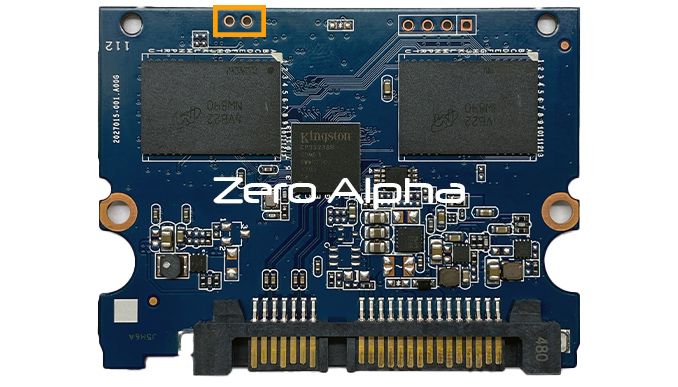
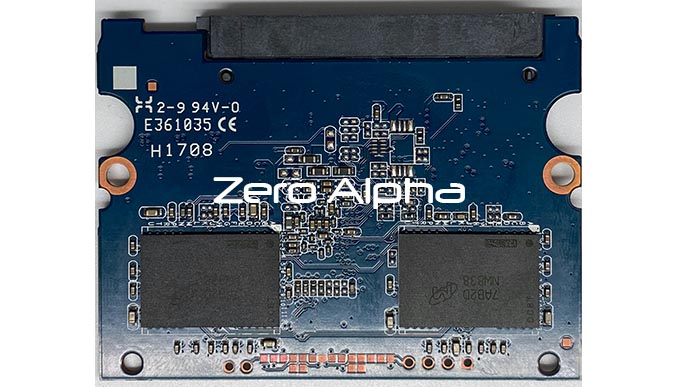
Selected family......................... : Kingston A400
Controller.............................. : CP33238B (PS3111)
SSD status:
SSD is in ready state................... : Yes
Firmware mode........................... : ISP
SSD is locked........................... : No
SSD is in Safe Mode..................... : No
Logical access is possible.............. : Possibly
Physical access is possible............. : Possibly
Read System Info........................ : Ok
Read Chips Info......................... : Ok
USER password........................... : No
System Info:
Chips id................................ : 2CB47832AA04
Vendor.................................. : Micron
Type.................................... : 32L(B0KB) TLC 16k
Chip capacity........................... : 52 608 Mb
Channels................................ : 2
Chips (Total)........................... : 0x0C
LUNs per chip........................... : 1
Blocks per chip......................... : 0x890
Pages per block......................... : 0x600
Sectors per page........................ : 0x20
RAM size................................ : 32 Mb
Firmware version........................ : SBFK71E0
Build time.............................. : 23 Feb 2017
Interleaved blocks...................... : Type 4
Techno mode lock supported.............. : No
Table of blocks pairs reading
Completed
Reassigned block table loading.......... : Ok
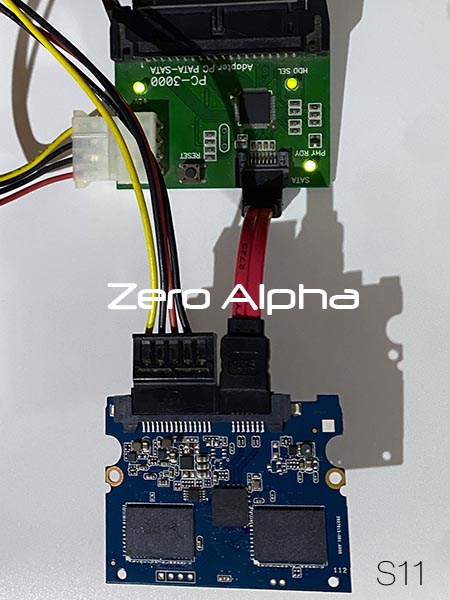
Create Translator
Safe mode is automatic and shorting was not necessary. However utility did complain about using pata adapter. This is a working example:
Translator initialization
****************************************
Creating translator
****************************************
Read System Info........................ : Ok
Read Chips Info......................... : Ok
Table of blocks pairs reading
Completed
Reassigned block table loading.......... : Ok
SSD configuration reading............... : Ok
SSD
****************************************
Service area scanning
****************************************
block: 0x0000........................... : 3111 (ISP Id)
block: 0x0001........................... : 3111 (ISP Id)
block: 0x0002........................... : 3FB1 (Srv)
block: 0x0003........................... : FFA0 (CFG)
block: 0x0005........................... : FFD0 (Srv)
block: 0x003B........................... : FFC1 (PrIT)
block: 0x0088........................... : FFC0 (Smart Vt)
block: 0x0092........................... : FFC2 (L2P Zone)
block: 0x00D9........................... : FFC1 (PrIT)
block: 0x00E6........................... : FFC1 (PrIT)
block: 0x0133........................... : FFC0 (Smart Vt)
block: 0x0145........................... : FFC2 (L2P Zone)
block: 0x017A........................... : FFC2 (L2P Zone)
block: 0x01A2........................... : FFC2 (L2P Zone)
****************************************
Completed
Secondary table of image reading
Completed
Service blocks scanning
Completed
Apply filters
Chunks of translator (Found)............ : 0x14CC4
Filter 0...
Chunks of translator (Deleted).......... : 0xAFC7
Filter 1...
Chunks of translator (Deleted).......... : 0x0000
Filter 2...
block: 003B; page: 000C................. : CompareByPrImgTbl: Invalid page type 1 (4)
block: 003B; page: 000D................. : CompareByPrImgTbl: Invalid page type 1 (4)
block: 003B; page: 000E................. : CompareByPrImgTbl: Invalid page type 1 (4)
...
block: 00D9; page: 0004................. : CompareByPrImgTbl: Invalid page type 1 (4)
block: 00D9; page: 0005................. : CompareByPrImgTbl: Invalid page type 1 (4)
block: 00D9; page: 0006................. : CompareByPrImgTbl: Invalid page type 1 (4)
...
Chunks of translator (Deleted).......... : 0x0000
Filter 3...
Chunks of translator (Deleted).......... : 0x2D34
Filter 4...
Chunks of translator (Deleted).......... : 0x0000
Filter 5...
Chunks of translator (Deleted).......... : 0x0000
Completed
Analysis of obtained data
Estimated SSD capacity.................. : 937 721 856 (0x37E48000) LBA
Available to user....................... : 937 703 088 (0x37E436B0) LBA
User blocks count....................... : 0x06FC9000
Chunks of translator:
SSD..................................... : Used: 0x6FC9; Found: 0x6FC9; Min.: 0x0000; Max.: 0x6FC8
L2P:
Records count........................... : 0x1000
Completed
Translator build
Completed
****************************************
Completed
****************************************
Test completed
Kingston SA400S37 480G SSD Data Recovery Caselog
20Sep24: This ssd came in for data recovery. The controller is CP33238B. The Customer said it was a I/O error. The Kingston does become ready and can ID in universal utility, but cannot see data. We were able to get all the data back using the A400 Utility and allowing normal full loading with data extractor to read files. The task will create the translator automatically to use for data extraction.
