Samsung 860 QVO SSD Data Recovery
At Zero Alpha Data Recovery, we offer professional data recovery for Samsung 860 QVO SSDs. This SATA SSD uses QLC NAND, which allows for higher capacity at a lower cost but can be prone to failure under heavy workloads or after long-term use. If your 860 QVO has become unresponsive, corrupted, or is no longer recognised, we can help recover your data. We also accept mail-in jobs Australia-wide, so you can send your drive to us from anywhere.

Samsung 860 QVO SSD Common Problems
-
SSD not detected in BIOS or Windows
-
Drive shows 0MB or incorrect capacity
-
Partition becomes RAW or unallocated
-
Sudden loss of files or corrupted data
-
Freezing or extremely slow performance
-
Firmware or controller failure
-
Drive stuck in read-only mode
-
Power surge or unstable voltage damage
-
Boot failure or operating system crashes
-
Degradation of QLC NAND over time
How to open a Samsung SSD
We demonstrate how to open a Samsung 860QVO SSD for data recovery. You will need a 1.5 Pentalobe screwdriver.
Samsung 860QVO PMIC Schematics
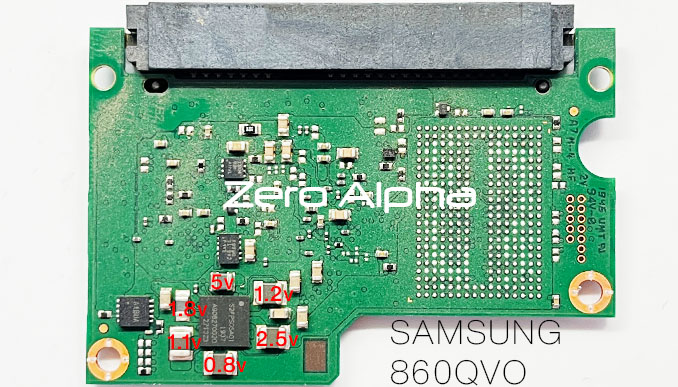
MZ-76Q1T0 1TB Data Recovery Case Log
07Jan25: The drive detects properly when connected to a system, but an analysis of its S.M.A.R.T. data reveals 18 reallocated sectors, indicating the presence of bad sectors that have been remapped. The customer mentioned attempting data recovery using EaseUS software, which revealed what appears to be a factory installation of Windows 10 on the drive. We found all the outlook emails and successfully recovered the customers data.

SAMSUNG MZ-76Q4T0 860 QVO 4TB SSD Data Recovery Caselog
