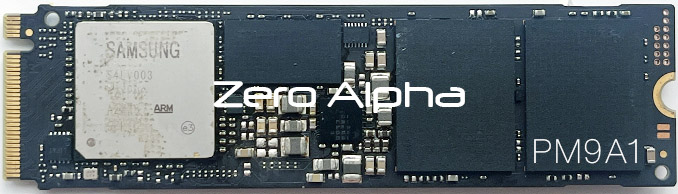Samsung PM9A1 SSD Data Recovery
At Zero Alpha Data Recovery, we offer professional data recovery for Samsung PM9A1 SSDs. This OEM PCIe Gen4 NVMe drive is commonly found in high-performance laptops like Dell XPS, Lenovo ThinkPad, and HP EliteBook systems. Despite its speed and reliability, the PM9A1 can fail due to firmware corruption, controller faults, or thermal issues. If your PM9A1 is no longer detected or your data is inaccessible, we can help. We also accept mail-in jobs Australia-wide, so you can send your drive to us from anywhere.

Samsung PM9A1 SSD Common Problems
-
SSD not detected in BIOS or Windows
-
Drive shows 0MB or incorrect capacity
-
Sudden data loss or missing files
-
Firmware or controller failure
-
Partition appears as RAW or unallocated
-
Freezing or system crashes under load
-
Drive stuck in read-only mode
-
Power surge or unstable power supply damage
-
Blue screen errors (BSOD) when accessing files
-
NVMe not recognised after BIOS or firmware update
Samsung MZ-VL25120 Data Recovery Caselog
26 Apr 23: SSD performs normal. Zero Alpha's data recovery team began by carefully inspecting the SSD for physical damage. They found that the drive's had been damaged, which made the drive unreadable. The laptop that it came from crashed and was displaying a "No Bootable Device" error. The engineers at Zero Alpha Data Recovery use a specific SSD adaptor to be read onto our device. If this is not done properly, the SSD will crash your device so proper measures must be taken to avoid further damage to the storage device or your device.
When trying to connect the SSD to our device, we noticed it freezing our system and slowing it down. This can be caused by software malfunction, hardware malfunction, driver issues or overheating.
MZ-VL21T00 PM9A1 1024GB SSD Data Recovery Caselog
04Feb26: This ssd was mailed in for data recovery from Canada. It was made in 2023.05. Controller: S4LV003.