Samsung Portable SSD T5 Data Recovery
At Zero Alpha Data Recovery, we offer professional data recovery for Samsung Portable SSD T5 drives. This sleek USB-C external SSD is popular for backups, photography, and portable storage, but it can fail due to physical damage, controller issues, or encryption problems. If your T5 is no longer recognised or you’ve lost access to important data, we can help. We also accept mail-in jobs Australia-wide, so you can send your drive to us from anywhere.
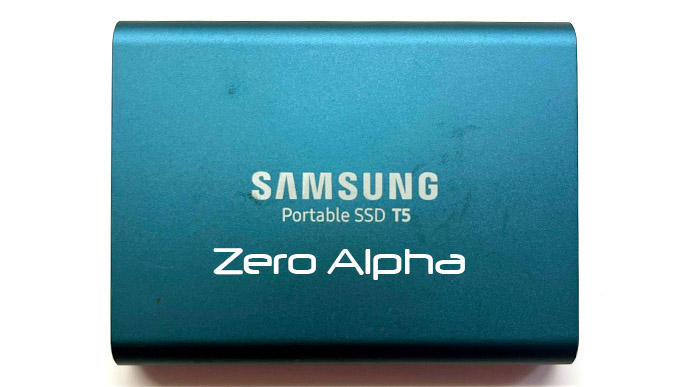
Samsung Portable SSD T5 Common Problems
-
Drive not detected when connected via USB
-
Shows 0MB or incorrect capacity
-
Files or folders disappear or become corrupted
-
Partition shows as RAW or unallocated
-
USB-C port damaged or worn out
-
Controller or firmware failure
-
Drive stuck in read-only mode
-
Sudden disconnection during file transfer
-
Encrypted drive not mounting or accepting password
-
Operating system fails to assign a drive letter
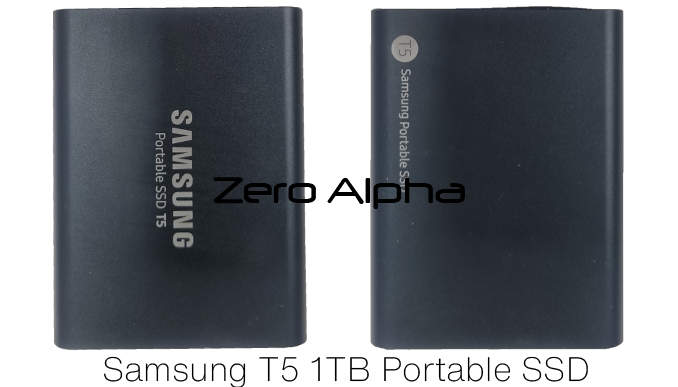
How to open Samsung T5 SSD
Remove 2 hidden screws on each side and it will push out easily. 4 screws in total. To remove the mSata device you will need to remove a single screw and strong double sided tape on the back otherwise it wont slide out
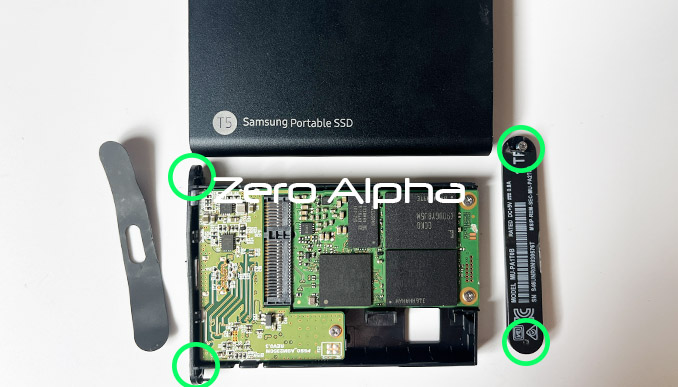
Samsung T5 SSD Thermal Camera
In this video we are testing the electronics for failures. You can see normal activity with no electronics problems.
T5 SSD MU-PA1T0B Data Recovery Case Log
22May24: This samsung T5 ssd 1tb did not detect and showed 0amps. Removed the msata ssd and it will slowly come ready with full id but goes busy on any command.
Model : Samsung Portable SSD T5
Serial : S46UNR0N930671T
Firmware : MVT42P1Q
Capacity : 1 000 GB (1 953 525 168)