Western Digital WD3001FAEX Data Recovery
At Zero Alpha Data Recovery, we regularly see a wide range of hard drives come through our lab, but the Western Digital WD3001FAEX 3TB Black series drives present a specific set of challenges. Known for their performance and reliability when new, these drives unfortunately develop serious issues over time that can make data recovery complex and delicate.

Common Issues with Western Digital WD3001FAEX
1. Head Failures
One of the most frequent issues we encounter with the WD3001FAEX is head failure. Over years of use, the read/write heads can degrade, leading to clicking sounds, slow detection, or total drive inaccessibility. Attempting multiple power cycles on a failing drive can further damage the media, making professional intervention critical.
2. Spindle Motor Seizure
These drives are prone to spindle motor problems after prolonged use, especially if the drive has been subject to power fluctuations or physical shocks. A seized motor prevents the platters from spinning, making traditional recovery methods impossible without specialized cleanroom equipment and platter transplantation.
3. Firmware Corruption
Firmware corruption is another notable problem. On the WD3001FAEX, the Service Area (SA) modules located on the platters are vulnerable to degradation and corruption. Damage to critical modules like ROM overlays or translator tables can cause the drive to misidentify itself, lock up, or fail to access user data altogether.
4. Bad Sectors and Surface Degradation
Due to the large capacity and older manufacturing process, these drives often suffer from significant sector degradation over time. It’s common for bad sectors to form in critical areas, especially if the drive has been heavily used. Without proper imaging equipment capable of handling unstable sectors, recovering usable data becomes extremely risky.
5. PCB (Printed Circuit Board) Damage
While less common, we have also encountered cases where the PCB has failed. Power surges, aging components, or short circuits can cause board-level damage. Modern WD drives, including the WD3001FAEX, have unique ROM chips that must be preserved or transferred during any board replacement procedure, adding an extra layer of complexity.
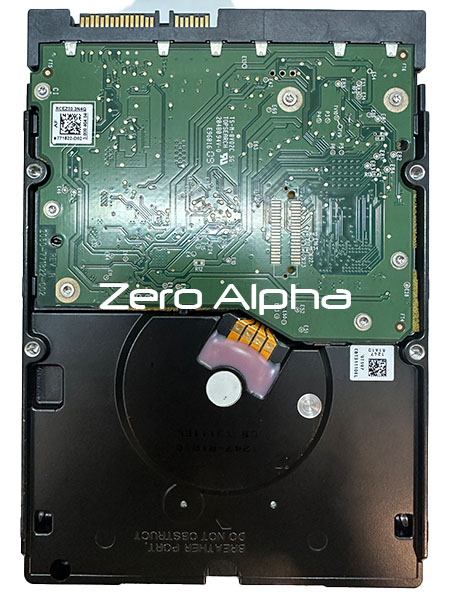
Western digital WD3001FAEX 00MJRA0 PCB 2060-771822-002 rev p1 Data Recovery
6. Weak or Degraded Heads Causing Slow Reads
In some cases, drives with partially degraded heads will still initialize and detect but exhibit extremely slow read speeds. Attempting to copy data without specialized tools in this condition risks complete head failure or surface damage, severely limiting recovery success.
Western Digital WD3001FAEX-00MJRA0 Data Recovery Caselog
29Apr25: This hard drive was mailed in for data recovery. It is clicking and spinning down.The donor hard drive has got KOJN_RE firmware family. MHA Swap. Spins up and down 2 times, no clicking. Stays busy and then goes into kernel mode.
Model : WDC WD3001FAEX-00MJRA0
Serial :
Firmware :
Capacity : 0 MB ()
Techno mode key......................... : Ok
HDD Status sector....................... : Ok
RAM:
System controller (SoC)................. : 0x(96C1)
HDD Info reading........................ : Ok
Heads number............................ : 1
Cyl Count............................... : 256
ROM:
Read ROM................................ : Ok
ROM Data size........................... : 1024 Kb
Flash ROM dir reading................... : Ok (Active)
Flash ROM dir reading (Ext)............. : Ok
Modules directory address............... : 144 164
SA regions address...................... : by default
Module 02 access........................ : Granted
SA SPT.................................. : 0
ROM Modules:
ROM version............................. : 07.81E
Module 4F F/W version................... : 00070083
Overlay F/W version..................... : 07.81E
Servo F/W version....................... : 01.90
Heads configuration..................... : by map
Heads number............................ : 10
Heads number in use..................... : 8
Switched off heads...................... : Yes
Heads map............................... : 1,3,4,5,6,7,8,9
Relocations............................. : 0 (0)
Read ROM DCM............................ : Ok
Power up log reading.................... : Ok
Power up load dir data.................. : No
Power up load permovl................... : No
Power up load CFG data.................. : No
----+------+--------+-------+----------+----------------------------------------------------
NN | Step | Time | Flags | Info | Description
----+------+--------+-------+----------+----------------------------------------------------
15 | 405 | 1.08 m | 3F | 51045440 | ACTUATOR_INIT(SERVO ERROR CODE BASE SvirActSpeed)
17 | 414 | 1.08 m | 3F | 51045440 | SPIN_DOWN_DONE(SERVO ERROR CODE BASE SvirActSpeed)
----+------+--------+-------+----------+----------------------------------------------------
DCM in module 47........................ : YE
DCM in module 0A........................ : |N|BYEUGZC