Western Digital WD4003FFBX Data Recovery
We provide professional data recovery for WD4003FFBX hard drives—whether it’s in a NAS, desktop, or external enclosure. Our engineers handle mechanical, firmware, and file-system faults safely in a lab environment, with clear communication from start to finish. We accept mail-in jobs Australia-wide.
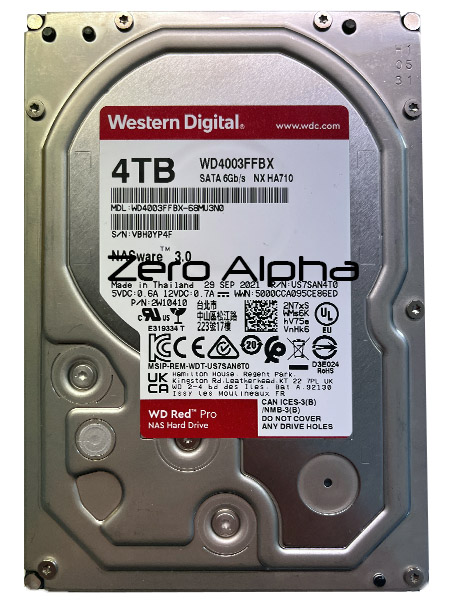
WD4003FFBX Common Problems
- Bad sectors / media degradation: Increasing reallocated or pending sectors (SMART 5/197/198), slow reads, and file copy failures.
- Head degradation or failure: Drive clicks, struggles to calibrate, or isn’t recognised after a power event or NAS rebuild.
- Firmware corruption: Translator/SA module issues causing slow response, ID without capacity, or failure to initialise.
- PCB/power damage: No spin or intermittent detection after surge, faulty TVS diodes or motor driver.
- NAS/RAID rebuild stress: UREs during rebuild, array drops the disk; data becomes inaccessible across the volume.
- File-system corruption: Sudden power loss or unsafe removal leading to RAW volumes or missing partitions.
- Vibration/heat issues in multi-bay enclosures: Time-outs, red status LEDs, or frequent dropouts under load.
Clicking WD4003FFBX-68MU3N0 Data Recovery Caselog
24JUl25: Two 4tb hard drives WD4003FFBX-68MU3N0 are mirror NAS, both got dropped. PCB 004-0B41785. This is rebranded HGST drive. 4 platters, top and bottom surface unused.
When doing MHA swap: PCBs must be removed and recommend loosening the retaining screw for MHA before opening the drive. The magnet is very strong. Do not remove the magnet screw! It is possible to disassemble the magnet - take top part off, but need to be very careful and prior that put in heads holes some restrictor so they do not go onto the platter, when you are trying to remove the magnet. Use strong big flat head screwdriver to remove the top of the magnet once heads are secured. Once removed the top of the magnet, it is normal procedure.